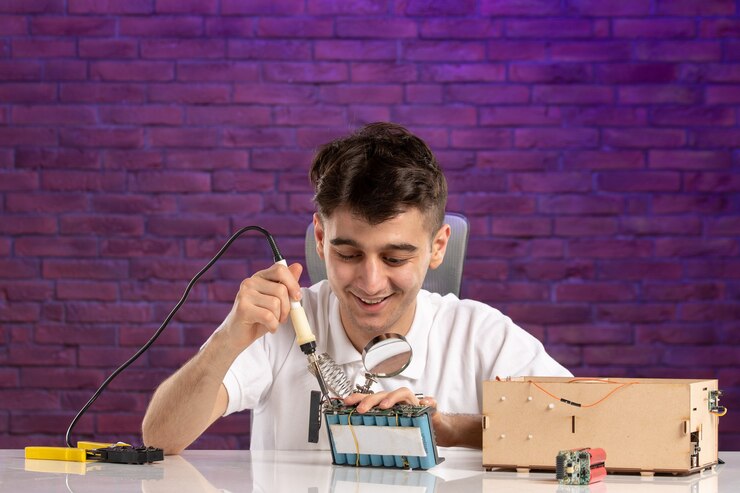In the modern landscape of software development, microservices have emerged as a powerful architectural style that promotes scalability, flexibility, and maintainability. Micronaut, a modern framework for building microservices, offers an efficient way to develop high-performance, modular applications. To streamline the development process, MicrostarterCLI provides an essential tool for creating and managing Micronaut microservices with ease. This article delves into the process of building Micronaut microservices using MicrostarterCLI, highlighting its features, benefits, and step-by-step instructions for getting started.
Introduction to Micronaut and Microservices
Micronaut is a JVM-based framework designed for building modular, high-performance microservices and serverless applications. It is known for its low memory footprint, fast startup times, and built-in support for dependency injection, aspect-oriented programming, and configuration management.
Microservices is an architectural style where an application is composed of small, loosely coupled services, each responsible for a specific functionality. This approach contrasts with monolithic architectures, where all functionality is tightly integrated into a single codebase.
MicrostarterCLI is a command-line interface tool that simplifies the creation and management of Micronaut projects. It automates boilerplate code generation and project setup, making it easier for developers to focus on writing business logic.
Why Use Micronaut for Microservices?
Before diving into MicrostarterCLI, it’s crucial to understand why Micronaut is a popular choice for building microservices:
- Fast Startup Times: Micronaut’s ahead-of-time (AOT) compilation approach ensures that applications start quickly, which is essential for microservices where scalability and responsiveness are key.
- Low Memory Consumption: Micronaut’s design minimizes memory overhead, making it suitable for environments with limited resources, such as serverless platforms.
- Dependency Injection: Micronaut provides a powerful, compile-time dependency injection mechanism that reduces runtime overhead and improves performance.
- Built-In Features: Micronaut includes features like service discovery, configuration management, and client-side load balancing, which are crucial for building robust microservices.
- Compatibility: Micronaut is compatible with popular libraries and tools, including integration with Spring Boot and GraalVM, enhancing its flexibility and utility.
Getting Started with MicrostarterCLI
MicrostarterCLI is a command-line tool that simplifies the process of setting up and managing Micronaut projects. Here’s a step-by-step guide on how to use MicrostarterCLI to build Micronaut microservices.
1. Installation
Before you can start using MicrostarterCLI, you need to install it. You can install MicrostarterCLI using the following command:
bashCopy codenpm install -g microstartercli
Ensure you have Node.js installed on your system, as MicrostarterCLI is a Node.js-based tool.
2. Creating a New Micronaut Project
Once MicrostarterCLI is installed, you can create a new Micronaut project by running:
bashCopy codemicrostarter create my-micronaut-service
Replace my-micronaut-service with your desired project name. This command sets up a new Micronaut project with the basic directory structure and configuration files.
3. Choosing Project Options
During the setup process, MicrostarterCLI may prompt you to select various options for your project. These options include:
- Project Type: Choose between a basic Micronaut application or a more specific setup, such as a web application or a serverless function.
- Dependencies: Select the libraries and dependencies you want to include in your project, such as database connectors, messaging systems, or security modules.
- Configuration: Configure basic settings like package names, Java version, and build tools (e.g., Maven or Gradle).
4. Exploring the Project Structure
After the project is created, navigate to the project directory:
bashCopy codecd my-micronaut-service
The directory structure typically includes:
- src/main/java: Contains your main application code.
- src/main/resources: Includes configuration files and resources.
- src/test/java: Contains unit tests and integration tests.
- build.gradle or pom.xml: Build configuration files for Gradle or Maven.
- application.yml: The main configuration file for your Micronaut application.
5. Building Your Microservices
With the project set up, you can start building your microservices. Here’s a basic example of creating a simple REST API:
- Define a Controller:
Create a new Java class in the src/main/java directory, such as HelloController.java:
javaCopy codepackage com.example;
import io.micronaut.http.annotation.Get;
import io.micronaut.http.annotation.Controller;
@Controller("/hello")
public class HelloController {
@Get("/")
public String index() {
return "Hello, Micronaut!";
}
}
This controller handles HTTP GET requests to the /hello endpoint and returns a simple message.
- Run the Application:
You can run your Micronaut application using Gradle or Maven. For Gradle, use:
bashCopy code./gradlew run
For Maven, use:
bashCopy codemvn mn:run
Visit http://localhost:8080/hello in your browser or use a tool like curl to see the response from your microservice.
6. Adding More Features
Micronaut allows you to add various features to your microservices, such as:
- Database Integration: Use Micronaut Data to integrate with databases and perform CRUD operations.
- Security: Add authentication and authorization mechanisms using Micronaut Security.
- Messaging: Implement messaging and event-driven architecture using Micronaut’s support for messaging systems like RabbitMQ or Kafka.
Benefits of Using MicrostarterCLI
MicrostarterCLI offers several advantages for developing Micronaut microservices:
- Speed and Efficiency: Automates the creation of Micronaut projects, reducing setup time and eliminating boilerplate code.
- Consistency: Ensures a consistent project structure and configuration across different projects, which simplifies maintenance and collaboration.
- Customization: Provides options to customize the project setup based on your specific needs, including selecting dependencies and configuring settings.
- Ease of Use: The command-line interface is straightforward and easy to use, making it accessible for both experienced developers and newcomers.
- Integration: Seamlessly integrates with Micronaut’s ecosystem and supports popular build tools and libraries.
Best Practices for Building Micronaut Microservices
To ensure the success of your Micronaut microservices, consider the following best practices:
- Modular Design: Design your microservices to be modular and loosely coupled. Each microservice should be responsible for a specific functionality and communicate with other services through well-defined APIs.
- Scalability: Plan for scalability by designing microservices that can be scaled independently. Utilize containerization (e.g., Docker) and orchestration (e.g., Kubernetes) for managing deployments.
- Configuration Management: Use centralized configuration management to handle application settings and environment-specific configurations. Micronaut’s configuration management features can help simplify this process.
- Testing: Implement comprehensive testing strategies, including unit tests, integration tests, and end-to-end tests. Micronaut provides support for testing with built-in tools and libraries.
- Documentation: Document your microservices, including API endpoints, data models, and configuration settings. Good documentation helps ensure that your services are easy to use and maintain.
- Monitoring and Logging: Implement monitoring and logging to track the performance and health of your microservices. Micronaut integrates with various monitoring and logging tools to provide valuable insights.
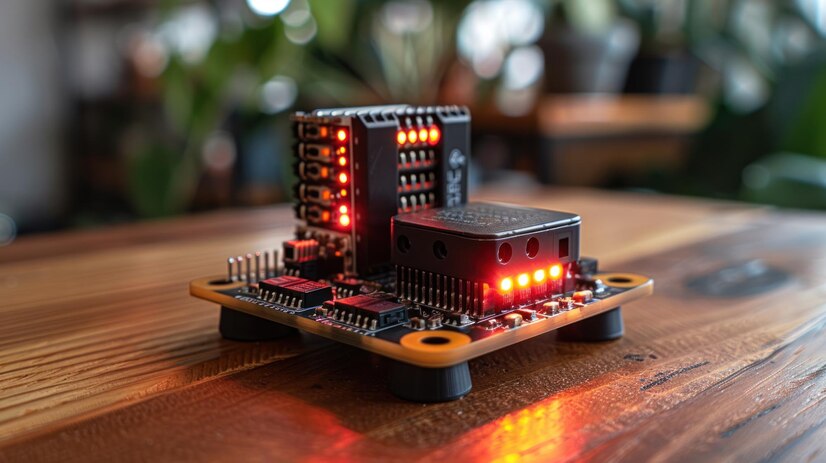
Conclusion
Building Micronaut microservices using MicrostarterCLI provides a streamlined and efficient approach to developing high-performance, modular applications. Micronaut’s modern framework and MicrostarterCLI’s automation capabilities simplify the setup and management of microservices